Eassiy Screen Recorder Ultimate is an all-in-one video recorder with built-in more than 10 practical video recording tools to record video, game screen, iPhone screen, Android screen, screen activities, locked windows, webcam, audio and more with rich smart functions such as schedule recording, auto-stop recording, auto-split etc. No matter you want to record online video, online music, live streaming, game videos, tutorial videos, iPhone and Android phone screen, online meetings, presentation videos, or TV dramas, Eassiy Screen Recorder Ultimate can fulfil all your needs.
Useful Screen Recorders
1. Video Recorder
Full screen or custom screen size to record any video from online streaming sites you want. You can record video with system sound and microphone sound, and display camera on recording area or not.
2. Game Recorder
Lock the gameplay window to only record your gameplay with no lag and distraction.
3. Audio Recorder
Record high-quality audio online and add audio metadata tag.
4. iPhone Screen Recorder
Record iPhone screen on computer with internal sound without occupying iPhone storage.
5. Android Screen Recorder
Record Android screen on computer with internal sound without occupying Android storage no log.
6. Webcam Recorder
Record video using webcam on computer. You can customize camera style.
7. Window Recorder
Lock a specific window as you wish to only record the screen and activities on this window without distraction.
Smart and Powerful Recording Functions
1. Schedule Recording
Create one or multiple schedule recording tasks to record screen automatically by setting the start or stop a recording time, recording length, or file size. You can even custom automatic recording which day every week.
2. Auto-stop Recording
Auto stop recording by setting ending time, recording length, or recording file size as you wish.
3. Real-time Annotation
Add texts, ellipse, lines, arrows, pencil, and other real-time editing works during recording.
4. Auto-Split
Automatically split your recording video into multiple small segments.
5. Edit Recording
Trim video length, adjust audio volume and more advanced editing.
6. Set Hotkeys
Custom recording or screenshot hotkeys, improve the efficiency of video recording.
7. Moving When Recording
Set a screen recording area size around your mouse or follow mouse.
8. Exclude Window Recording
Exclude multi-windows you don't want to record in the recording area.
9. Noise Cancellation Recording
Record your voice more clearly with the noise cancellation recording feature.
10. Microphone Enhancement
Enhance your microphone when recording
11. Capture to GIF
Directly capture video and save it as GIF for entertainment and tutorial.
Easy-to-use Screenshot Tools
1. Take screenshots of a specific area or full screenshots on computer.
2. Take screenshots while recording easily and quickly
3. Take scrolling screenshots of a page or website
4. Take screenshots of pop-up menu while operating.
Moreover, Eassiy Screen Recorder Ultimate has much more features which are waiting for you to explore. It is suitable for various scenarios such as business & work, teaching & studying, entertainment, and other general use.






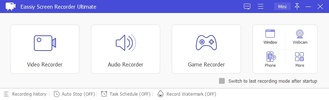
















Comments
There are no opinions about Eassiy Screen Recorder Ultimate yet. Be the first! Comment